Where is the archive on Instagram: on the phone and computer
Where is the archive on Instagram, with which users recover deleted information? The current article is intended to instruct people who decide to return the lost photos. Resuscitation is possible thanks to a new feature of a social network implemented by developers.

Meet the archiving function will help out unlucky visitors who inadvertently got rid of the content. You are free to always browse and retrieve data from storage. But remember that solely the owners of the account have the right to return “from the other world” posts of interest! The creators of Instagram respect the rights of people and therefore do not open up universal access to data.
Contents
Instagram archive – where is it
In addition to photographs, the archive also contains stories, but more on that later. Now we will focus on the description of the service implemented by the company. The clock symbol with an overtaking arrow serves to enter the settings of the place where the records are stored. With a corresponding click, a menu opens, including 2 items:
- archive of stories;
- archive of posts, incorporating deleted photos and videos.
In general terms, it is clear where the archive is on Instagram; Now we’ll take a closer look at the procedure for handling a virtual cloud using different gadgets and OS as an example.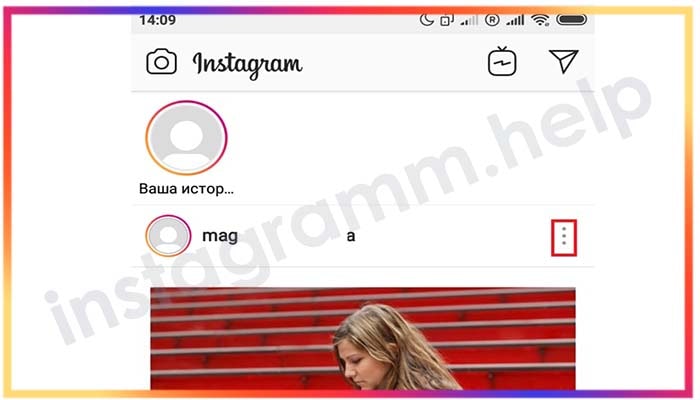
On the phone
In order to monitor erased content from a mobile device, first run the Insta application installed in the operating system. Then follow the steps below:
- in the lower right corner tap on the icon with the silhouette of a man;
- click on the image of the dial with an arrow around it (in the upper right next to the icon with three dashes);
- Your attention will be presented to the menu, which was discussed in the previous subtitle;
- based on your goals, tap the desired item.
On Android
First, mark the clock icon at the top of the screen.
To restore the publication of interest, tap on the image thereof.
The storage allows you to carry out the following operations on an Android phone:
- monitor content in your account;
- permanently erase a photo, video or story;
- upload the history to the disk drive of the smartphone (tablet);
- re-post content to Storeys;
- convert story to publication.

On iphone
For those who use iPhone, there’s no need to worry where the archive is on Instagram. IOS devices have a similar way to enter the virtual cloud. So you yourself are able to do all the manipulations described above with materials.
Pay attention to the contents of the archive. Do not block information, although it is located on an external server.
On the computer
For stationary equipment, the use of the discussed functionality is not provided, the same is true for laptops. The developers of the Instantagram messenger did not care about the implementation of the archive on the PC.
To your attention there is a life hack to introduce the chip you are interested in. Install the Android emulator called BlueStacks, and install the software for the social network in it. Go to the installed program, after which:
- go to the profile;
- tap the storage icon;
- from the drop-down menu, click on the item of interest – stories or posts (publications).
An alternative option to open the service is suitable for people who use Windows 8. In this case, follow these steps on the computer:
- open the Microsoft Store;
- install and run media platform software;
- after entering the data, go to the account where the archive on Instagram is located by the familiar button with a dial.
Where on Instagram archived photos
The storage with photos is located behind the clock and arrow icons. Click this button to go to the virtual erased content cloud. According to the initial settings of the system, the history catalog will open.
In order to bring directly to life photographs (videos), click on the caption “Story archive”. Two options are presented for your attention, but posts are placed by clicking on the “Publications Archive”.
If you intend to perform any operations with the material, first open it in the social network storage. Tap the menu to select the available items – “Show in profile” and “Delete”.
When you prefer the second option, at the next stage of the event, agree with the complete destruction of the publication.
You are also free to post in the draft, so you can see it later. To do this, after the photo correction occurs, return to the previous step. Then a proposal to create a draft will appear. Confirm the intention by clicking on the blue caption.
Where is the Instagram story archive
After the above instructions, we now understand where the archive is on Instagram. But there are situations when the same dial icon is simply missing from the control panel.
Such a layout is relevant when you did not send records to the archive before or it has already been cleared. Another option is to use a web browser instead of a special application. The browser may not provide icon output for the archiving function.
Then change the method of logging into your account on Instagram software.

