Instagram notification sound: how to disable and change on iPhone and Android
The sound of instagram notifications is needed by everyone who wants to keep abreast of news and events taking place inside a social network. For example, to learn about a new message, like, tag on a photo or an interesting publication. But sometimes constantly pop-ups and signals can begin to annoy, then all or only some of them can be turned off. To do this, you need to use the settings of the smartphone or Instagram itself.
Contents
How to change the notification sound on instagram
Usually, event notifications in infragrams come with standard sound. There is no way to change the melody inside the application, it is set by default by the developers of the device. To do this, you need to go to the parameters of the phone itself. The algorithm may vary, depending on the model of smartphone, but most often it looks like this:
- Go to device settings.

- Select Sound.
- Find “Notifications” or “Alarm Settings”.
- Set any melody from the phone memory as you wish.
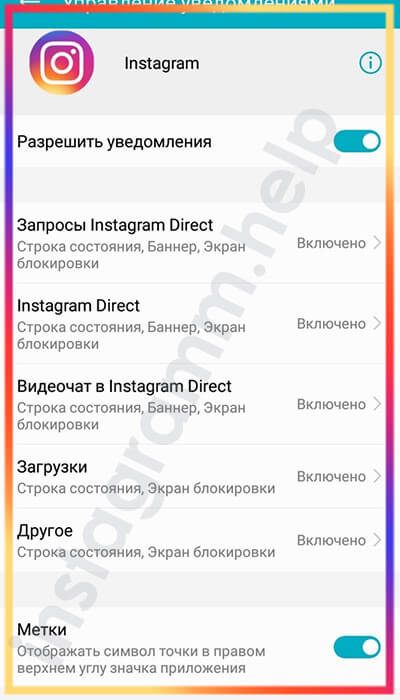
Also make sure that the smartphone is in the right mode. Each of them can be set to its own melody or notification method. If necessary, turn up the volume..
How to change the notification sound on instagram
If, after changing the signal, there is still no sound during event notifications, you should check the application settings in the main menu of the phone. Their configuration depends on the operating system used..
Additionally, after setting the appropriate melody, you need to go to Instagram and check if alerts are turned on. It is also possible that not all changes are reported. They can come in the following events:
- Like marks
- user marks on other people’s photos;
- Comments
- first publications, as well as other people’s stories;
- subscription, accepting a subscription request;
- Facebook friends appearing on Instagram
- new messages and correspondence requests;
- video chats;
- start of live broadcast with another user;
- ending uploading your IGTV video.
To get information about the actions of other people on your page (likes and comments), you can make a distinction: send information only from the profiles you are subscribed to, or from everyone. Installing the latter is highly discouraged by large accounts with high activity on the page.
On Android
Android software allows you to adjust pop-ups with information from Instagram. To change the system settings for notifications from instagram on Android you will need:
- Open the device menu.
- In the “Applications”, select the line with installed programs.
- Find Instagram on the list.
- In the “Notifications” menu, drag the slider to the desired position or make changes to individual items.
On iphone
Owners of smartphones from Apple have access to adjust the volume and turn on the notification signal, as well as its form. For example, instead of music, you can set the sticker that appears. You can check whether the notification of events on the iPhone is enabled through the phone menu. For this:
- Through the parameters, find the list of installed programs.
- After that, go to “Notification Settings”.
- Set the desired signal type..
IOS users sometimes fail to enable reporting in this way. You can try to revert to the general adjustment of melodies and make changes there.
How to set up notification sound
Instagram alerts can be enabled inside the application itself. To make changes, you need to log in using your username and password, and perform the following steps:
- From the personal page, go to the menu indicated by three bars at the top left.
- Next, open the control page through the gear icon at the bottom.
- Select the appropriate item..
- Check to see if the desired category is enabled..
A year ago, developers were pleased with another new option for all people who actively resort to information from social networks. In order not to miss interesting materials, beautiful photos and training videos, now you can configure alerts about the actions of each specific user from the list of subscriptions. You can do this as follows:
- Open interesting profile page.
- Click on “Subscriptions” or subscribe first.
- In the window that opens, select “Notifications” and set up a signal about publications or stories.

Here you can cancel messages about the actions of this user. There is also a choice: turn off reporting about publications or uploaded stories.

How to turn off the sound of notifications
Inside social networks, someone constantly likes, posts new photos and notes other users on their posts. When a smartphone actively talks about each other’s actions, it distracts from current affairs. If you want to completely turn off the sound of the instagram with a notification, you need to go to the parameters of the phone itself or to the internal settings of the program.
In the first case, the step-by-step algorithm is as follows:
- Open phone settings.
- Select “Applications”.
- Next, go to the Dispatcher and find “Instagram”.
- Up drag the shutdown slider.
If you do not want to change the device settings or cannot, you should try changing the instagram itself. You will need to disable automatic reporting, for this:
- From the personal page through the menu in the upper left corner, go to the settings.

- Select Notifications.

- Here you can turn off everything by dragging the slider to the desired position..

You can go to each item separately and turn off only useless categories. A convenient feature, for example, for those who are tired of excessive information, but are waiting for important messages and publications.

