How to change the number on instagram: all cases and methods
How to change the phone number on Instagram is a question the answer to which is useful for users who want to regain access to their own page. If you can’t access the profile, if access to the page disappears, you need to know the recovery rules. If you have a mobile phone on hand, through which registration is carried out, the recovery operation is understandable. What to do if there is no phone for a certain reason, if it has been changed? The article provides answers to these questions..

Contents
How to change phone number on instagram?
Before you describe the operation by which you can return access, it is worth considering the reasons for the need for this operation. Here are the main ones:
- Phone loss. You can restore the number, but it takes time. If you have no time to wait, you can arrange a second SIM card. Then you can’t do without changing the number on a social network;
- Change of operator. Here the reason lies in the favorable rates or services provided. You will also need to change the mobile in instagram.
After carrying out these manipulations, a person will need to notify contacts about the number change and update access to social networks.
Step-by-step instruction
If you need to decide how to change the number on instagram, you need to carry out such manipulations as:
- The web version of the application is launched on the computer.
- Authorization in progress.
- The button with the depicted man is pressed to go to the profile.
- A button is activated allowing you to edit your account..
The person is transferred to the page with personal data. It needs to be scrolled to the end until a field appears with a change in mobile. Then you just need to make a new phone.
To which account is linked
Changing the mobile that is attached to the page is no less easy. This process is carried out from a personal smartphone. The following actions are performed:
- A social network application is launched on the phone;
- Authorization and login are carried out;
- Going to the profile;
- Next, go to the settings through the icon on the right side of the screen;
- Goes to the Account page;
- The page data editing item is selected..
Here you need to select the item aimed at changing. After that, a special identifier is entered. You need to agree with him and enter in the column the code sent to the new phone. Having performed such manipulations, you can use mobile to enter the resource profile.

Without logging in to your account
The recovery operation is allowed to be carried out without entering the profile, without going into it. This method is suitable if the person not only changed the phone, but additionally forgot and lost authorization data.
In such a situation, it is important to follow the access recovery scheme. The solution to the question of how to change the phone number on Instagram consists of the following actions:
- You need to go to the social network login page.
- In the form for contacting support, you need to register the corresponding intention.
- Employees will send a link and a guide to action in the form of clear instructions to the mail indicated during registration.
This operation should be carried out on a PC. In this case, the necessary resources and portals are located nearby. Thanks to this, the mobile shift is manipulated in a couple of minutes.
How to change instagram number via phone?
The easiest and most understandable way to recover is using a standard mobile application. If the account owner uses it, you will have to act through page editing and SMS sent to your smartphone.
If during such a manipulation the message does not arrive on the phone, you can request an additional sending. This can be done through the appropriate section, which is located under the entry field of the combination with the phone.
If you forgot your password
If the account owner cannot log in to the profile due to the loss of the password, he must follow the easy instructions. To recover the code, a person will need to perform the following manipulations on a smartphone:
- On the authorization page, click on Forgot your password;
- A line opens where you need to enter the mail specified during registration;
- A letter with a link to restore will come to her;
- After going to the link you need to fix a new password.
Access after performing such operations is automatically restored. The main thing is not to lose the new code, so as not to buy a SIM card again and not to carry out the recovery procedure again.
If already a new number
If there are problems with restoring access already with the new mobile, you can judge that an error has occurred with the change of contact information. It quite often arises due to the linking of the profile to Facebook and the indication of a new phone. There are other reasons for its appearance:
- Opening a business page;
- Invalid information in the feedback section;
- Frequent change of personal information;
- Login to the account from different IP.
The reason may be the previously set privacy settings. If a two-factor process is activated, authorization in the profile will need to be done through an additional number and code. If, against the background of these settings, you need to replace the mobile, you need to disable this protection.
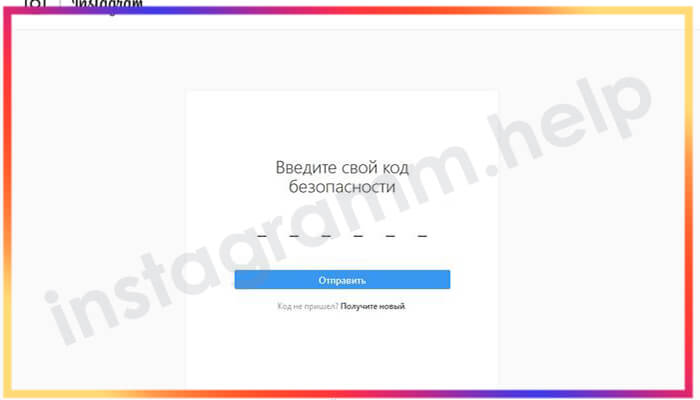
How to change Instagram number if I lost my SIM card?
If a similar problem occurs, to solve the problem of how to change the phone number on Instagram, follow the instructions:
- In the section with getting help from the support service, you need to enter the login from the page to which you need access.
- Get help signing activated.
- In an open form, click on Other issues. It’s easy to find it, as it is located under the large Send Login Link button.
- A special form is filled out in English. Here you need to be prepared to provide identity documents. In some cases, it’s enough to take a selfie with the code written on the sheet.
If this table does not appear, to change the number, you will have to click on Log in With Facebook an infinite number of times.
It should be understood that this option is optimal for smartphones and applications running on iOS. If nothing can be done, you need to write a request by e-mail [email protected]. In order for the issue to be addressed quickly, you should describe in detail the essence of the problem and the actions taken..
Is it possible to change the phone number in the instagram?
As can be judged from the above information, the answer to this question can be given in the affirmative. If you use one of the options presented, the user will quickly and simply return access after buying a SIM card.
If none of the methods help, you should tie the phone after eliminating such factors:
- Failure in the program;
- The identifier used was previously fixed on the resource.
If a lot of time has passed, and a notification about the change has not been sent, you can go to the instagram through a different profile. In its absence, it is worth creating a new one. A name is entered into the registration form, a new associated mobile, a code is obtained and registration is confirmed. After that, you can log into your account via username and password.
To summarize
There are many options for changing the mobile number associated with a social network account. Developers allow you to use a computer, a standard mobile application and the official site if you forgot the data from the entrance. If you don’t remember or lost the code, you can carry out the operation without entering the page or by logging into another account. Mobile replacement is quick, no special codes are required. All you need to do to log in, select the desired section, register a new number and conduct a confirmation operation.

